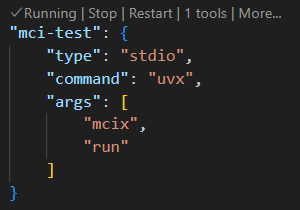uvx
Install uv if you haven't already
Install uv if you haven't already
bash curl -LsSf https://astral.sh/uv/install.sh | sh -
Initialize a new project:
This creates
mci.jsonwith example tools andmci/directory with example toolsets. -
List your tools:
Example output:
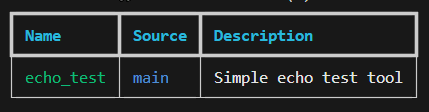
-
Validate your configuration:
-
Run an MCP server:
Example from VS Code: